Professors go to the effort of including the formatting style requirements in every assignment prompt and expect you to follow instructions. Although most students focus on in-text citations and reference lists, formatting applies to every page, including the term paper title page. Mess up the first impression, and lose points off your mark. Do it right, and the professor will be more likely to give you a good grade.
Why Do You Need a Cover Page for Term Paper?
Presentation is everything. It can even save poor content if you master the art of polishing your writing according to the formatting guidelines. And the term paper cover page is critical for making a positive first impression. After all, it’s the first thing your professor sees, and a properly formatted title can earn you extra points, while a misspelled name can be your doom.
Though putting a title page together doesn’t take long, it’s an important task you should not underestimate. You can buy term paper online with a ready-made cover page and proper formatting or use our detailed guides to master the art of presenting your term paper from the first page.
Term Paper Cover Page Format: Basic Elements
As the name suggests, the title page for term paper should always include the name of your piece. Admittedly, formulating it is an art form few students possess, but you should always aim to make the title concise, specific, and unambiguous.
The author’s name is another common element of the term paper front page. It’s usually your first and last name, though group projects should include all contributors’ names.
The rest of the cover page elements are optional; they depend on the term paper format and your professor’s preferences. For example, you would usually include the name of the class, professor’s name, your department and college, due date or submission date, etc. Headers, including page numbers, are also optional.
Detailed Formatting Guides for APA and MLA Cover Pages
Before you learn how to make a cover page for term paper, you must settle on a formatting style. APA or MLA should be specified in your assignment prompt, and if it’s not, consult your TA or professor to choose the appropriate style.
Term Paper Cover Page: APA Format
According to the APA Publication Manual (APA 7), the APA term paper cover page is somewhat different from a title page for professional publications. For example, students need not include an author’s note with ORCID and contact information, acknowledgments, and potential conflicts of interest.
See the table below to learn formatting details and use our term paper cover page example.
| Element | Formatting | Example |
| Paper title | In the upper half of the page, center the title of your term paper, typed in boldface using standard capitalization rules. Double-space the entire work, including the title page. | The Formatting Rules for College Terms Papers |
| Your name | Under the title, type your first and last name, including the middle initial(s) if applicable. The name should be centered. | Mary J. Smith |
| Affiliation | Type and center the name of your department and university or college. | Department of English, New York University |
| Course | List the course name and number as it is specified in the syllabus. | English 106 |
| Professor’s name | List your professor’s title and name. | Dr. James Bond |
| Date | Include the paper’s due date in either of the two formats and use the same date format throughout the piece. | May 10, 2022 or 10 May 2022 |
The student’s term paper cover page usually does not include the running head (the header with the shortened name of the paper across the top of all pages). However, your professor may request you to add it.
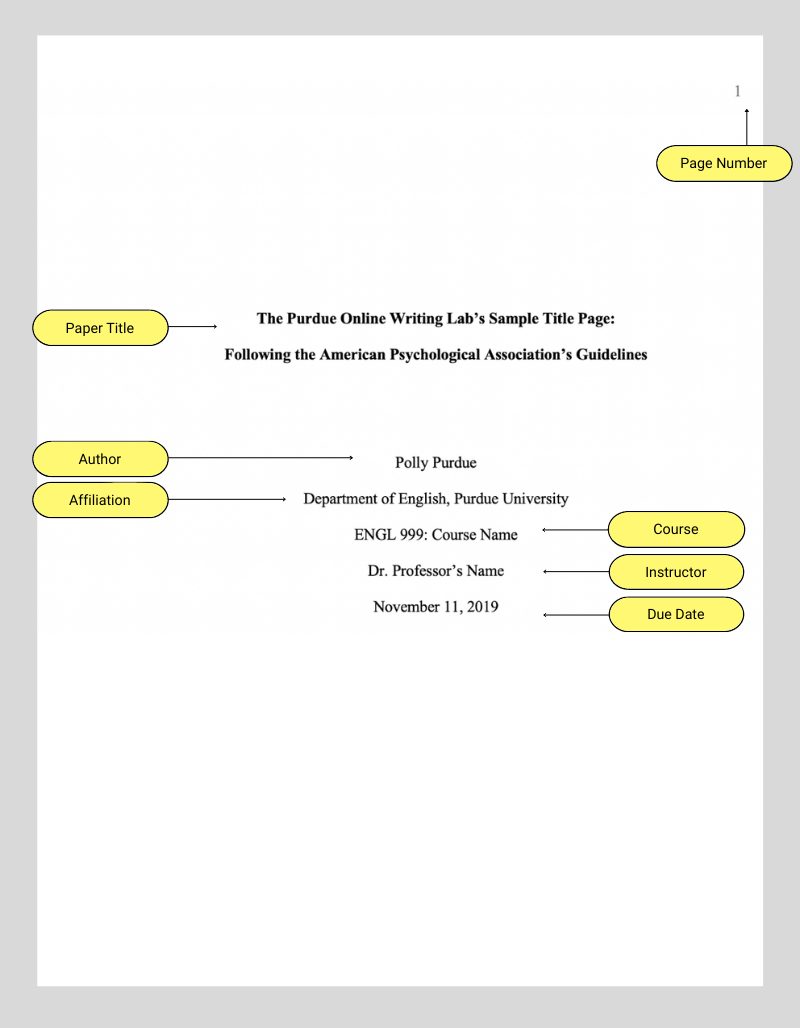
Cover Page for a Term Paper: MLA Style
When it comes to the term paper title page MLA Handbook (9th edition) does not require one. Therefore, instead of creating a cover page, you should list all pertinent information on the first page of the piece unless your instructor specifies otherwise.
Below you’ll find detailed formatting instructions along with a term paper cover page template for the MLA style.
| Element | Formatting | Example |
| Header | Create a header in the upper right-hand corner with your last name and Arabic numeral “1”. It should be flush with the right 1-inch margin and half an inch from the top of the page. Your instructor may request you to exclude the header on the first page or remove your last name from the header throughout the paper. | Smith 1 |
| Your name | List your name on the first line in the upper left-hand corner. Include a 1-inch margin and double-space the entire paper. If it’s a group project, list the name of every contributor on a separate line. | Mary Smith |
| Professor’s name | List your professor’s title and name. | Dr. James Bond |
| Course | List the course name and number as it is specified in the syllabus. | English 106 |
| Date | Include the paper’s due date in either of the two formats and use the same date format throughout the piece. | May 10, 2022 or 10 May 2022 |
| Paper title | Center the title on the line under the date and use standard title capitalization rules. Do not use bold or underlined text. Use italics or quotation marks only if your title includes the name of another work. The paper text should start on the following line after the title with the standard indent and spacing. | The Formatting Rules for College Terms Papers |
Consult your TA or professor if you’re ever unsure about the term paper cover page formatting requirements. If neither provides a template, feel free to use our samples, as they are perfectly formatted according to the latest formatting style standards. Moreover, you can choose an alternative to self-writing and order cheap term papers from our professional academic writers.
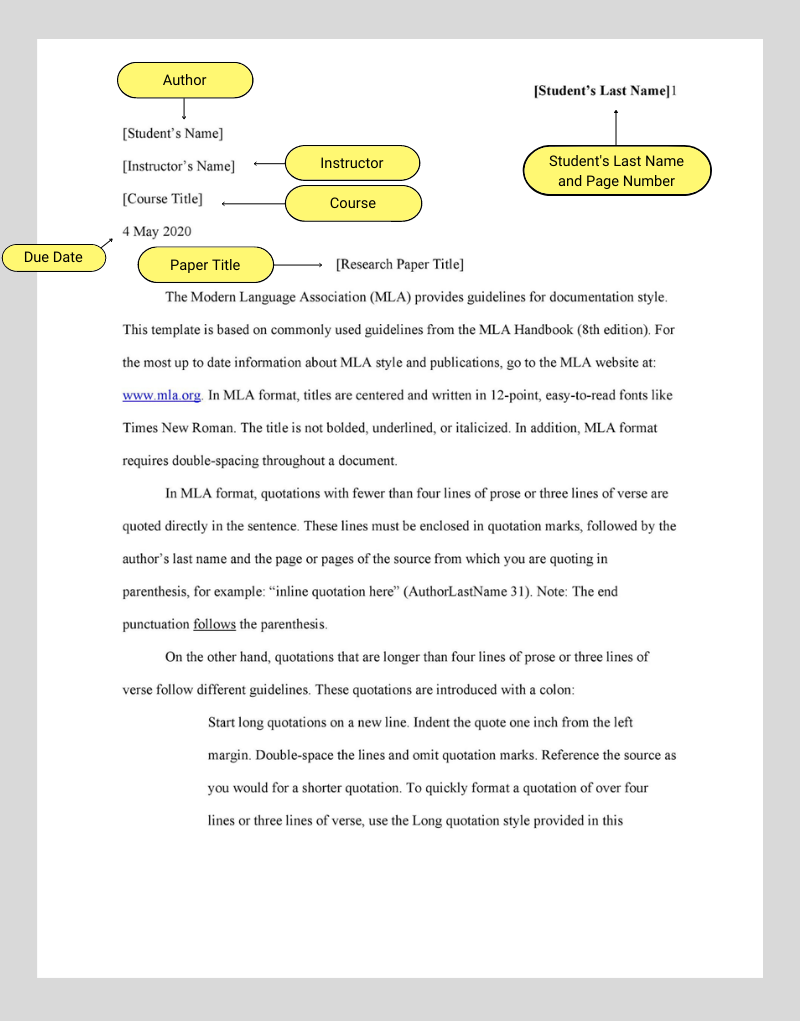



Comments (0)
Thank you for your comment! 🌟
It has been submitted and is awaiting moderation. Stay tuned—it will be visible soon!